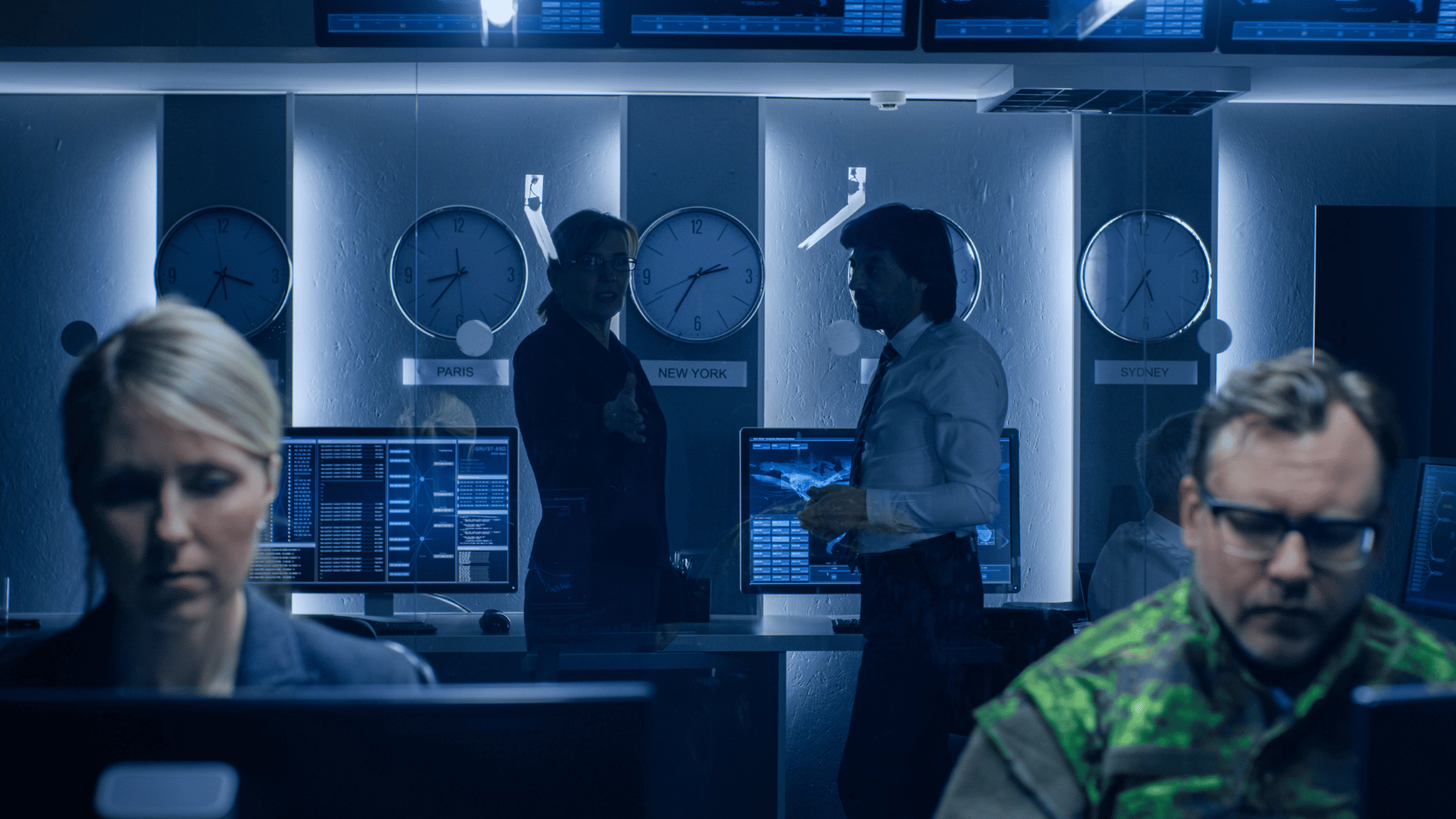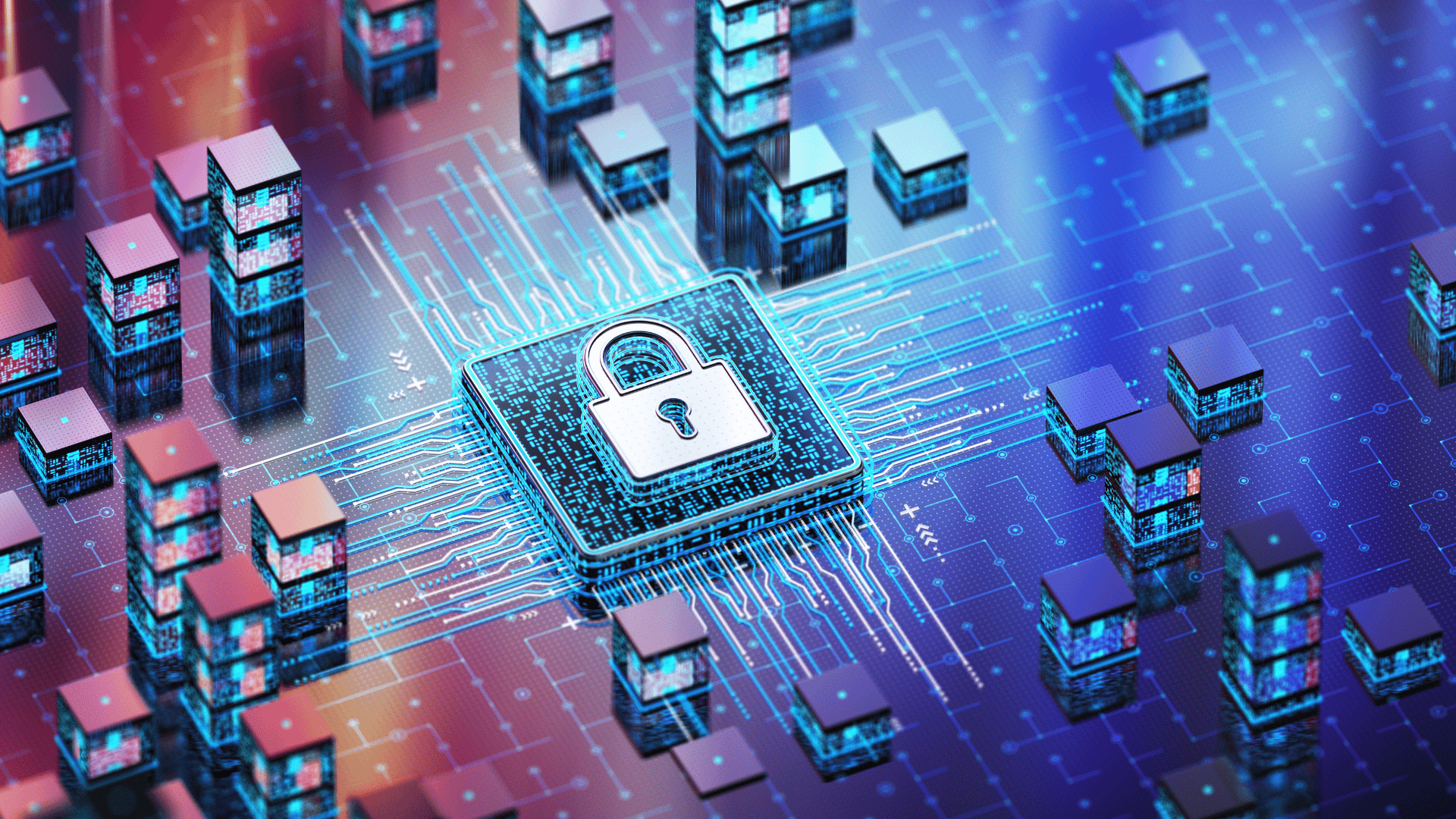We have all heard stories about businesses making mistakes that often lead to costly disasters, we have also heard the stories of natural disasters laying waste to businesses. When these disasters strike, more often than not, it causes too much damage for the affected company to recover. With the threat of a disaster looming over your head, the reality is that data loss is a matter of when not if. Having an IT disaster recovery plan is critical to the success of a business.
What is an IT Disaster Recovery Plan and What is its Purpose?
An IT Disaster Recovery Plan (DRP) is a well-documented, and structured, approach for responding to unplanned incidents that affect your IT Infrastructure. Its purpose is to prepare an organization to rapidly respond to any interruptions that may disrupt the day-to-day operations. For example, a hard drive failing on the main file server, a loss of internet connection, or a power failure are a few possible disasters. As your technology evolves, your organization begins to adopt new (and exciting) ways to run your organization. All too often we see many of these organizations fail because they were ill-prepared in the event of a disaster, where a simple solution such as an online backup could have saved them.
What Disasters Should I Plan For?
There are countless types of disasters that you need to plan for, but the 4 most common are; application failure, hardware failure, communication failure, or total loss. These failures are typically caused by natural disasters, human error, or acts of god. As these disasters are not 100% avoidable, there are things you can implement to quickly bounce back. Below I cover (some of) the items affected and (some of) the possible symptoms regarding these 4 common disasters.
01. Application Failure
Affected Applications – Quickbooks, Cloud Software (i.e. SalesForce, Dropbox, Google Drive), or Office Suite.
Possible Symptoms – loss of access to the corresponding software
02. Hardware Failure
Affected Hardware – Computer/Server, Networking Equipment, or Desk Phones.
Possible Symptoms – Loss of access to internet/network, loss of access to network stored files, or inability to make phone calls
03. Communication Failure
Affected Items – Internet or Phone services.
Possible Symptoms – Loss of internet access (resulting in no access to email, cloud applications, and VOIP phone service), inability to make phone calls (if using traditional phone lines or VOIP service)
04. Total Business Loss
Affected Items – Building or company vehicle
Possible Symptoms – Loss of everything above. No internet, phones, computers, servers, and everything in between.
Why Do I Need an IT Disaster Recovery Plan?
There are three core reasons why you need an IT Disaster Recovery Plan; modern hardware is fairly resistant to crashes and failures, but that doesn’t mean they won’t, humans are not perfect, and downtime can be devastatingly expensive.
01. Modern hardware is fairly resistant to crashes and failures, but that doesn’t mean they won’t.
As IT hardware evolves it becomes more resilient to wear and tear, but like everything, there is always a day of reckoning. Picture this, you are 3 hours into putting together the biggest proposal of the year, the one that will land you the promotion you’ve been working towards. Just as you click save the computer freezes and the horrifying Blue Screen of Death appears! You frantically reboot the computer and are prompted with the same blue screen. You fear that all is lost! In less than an hour, you are back behind your computer, hammering away at the keyboard, finishing up the proposal. You ask yourself, how is this possible? Well, the DRP outlines the steps needed to bounce back from a disaster like this. Little did you know your IT service provider had been performing regular backups of your computer and was able to restore your data fully.
02. Humans are not perfect.
Just like computers, humans are not perfect. We make mistakes. Sometimes those mistakes may evolve accidentally deleting a large project folder, or saving over a 3,000-line spreadsheet you just spent hours creating. This, in my eyes, is quite a disaster! Having a DRP in place will put you on the right track to undoing this horrible mistake. The DRP outlines the backup plan, which includes how often the backup is run and where the data is stored. Since the DRP is regularly reviewed by your IT Service provider, you can rest easy knowing the backups were taking place. So you call the IT service provider to let them know what happened, they recover your files and you are right back to work.
03. Downtime can be devastatingly expensive.
It’s the biggest week of the year for JLA Robotics and the engineers have been on overdrive trying to meet the deadline on their largest job to date. But they arrive at the office Monday morning to see red X’s on all the network drives. The customers will be onsite Wednesday for a demo and the engineers still have to apply the finishing touches. Panic sets in, the CEO is afraid they will lose the client that the salesperson worked so hard to acquire, accounting is fearful of the financial loss if they do lose the client, and engineering is already thinking that they have to start over from scratch! After troubleshooting, IT determined that a lightning strike from the storms last night had made its way to the server, wreaking havoc. IT informed the CEO that the DRP they implemented months prior will remedy the issues at hand.
What Should I Do to Plan for a Disaster?
Your next step? Consult with an IT service provider and they will aid you in developing a Disaster Recovery Plan. As technology evolves, so does your business, and so should your Disaster Recovery Plan . So choosing the right IT service provider is just as critical as the plan itself.
Remember, when disaster strikes, the time to prepare has passed.