Increase your productivity with support from dotnet.
Microsoft 365 includes familiar applications like Word, Excel, and PowerPoint, as well as collaboration tools like Teams and SharePoint. Additionally, Microsoft Azure provides cloud-based services for virtual machines, storage, and analytics. Together, they allow you to streamline operations, increase productivity, and improve security.
With Microsoft 365, you can collaborate in real-time and stay organized, while Azure provides scalable and flexible cloud hosting for your applications and services. Use these tools to make informed decisions, innovate, and grow your business in today’s digital world.
Get more done with tools from Microsoft 365.
Microsoft 365 is a cloud-based platform that offers a suite of powerful tools to help you and your team get more done. With familiar applications like Word, Excel, PowerPoint, and Outlook, you can create, collaborate, and communicate with ease. But that’s just the beginning! Microsoft 365 also includes advanced security features to protect your data and applications, as well as collaboration tools like Teams and SharePoint to help your team work together in real-time from anywhere.
You can store your files in OneDrive and access them from anywhere, and take advantage of AI-powered tools like PowerPoint Designer and Ideas in Excel to create more professional and insightful presentations and spreadsheets.
Microsoft 365 is customizable, so you can choose the applications and features that are most relevant to your business. It’s the perfect solution for businesses looking to enhance productivity, collaboration, and security all in one place.
Cloud-Based
Platform
Advanced
Security
Email
Encryption
Advanced Email Filtering
Email &
Calendar
Mobile
Applications
Collaboration
Tools
AI-Powered
Tools
Customizable
Features
Get more done with tools from Microsoft 365.
Microsoft 365 is a cloud-based platform that offers a suite of powerful tools to help you and your team get more done. With familiar applications like Word, Excel, PowerPoint, and Outlook, you can create, collaborate, and communicate with ease. But that’s just the beginning! Microsoft 365 also includes advanced security features to protect your data and applications, as well as collaboration tools like Teams and SharePoint to help your team work together in real-time from anywhere.
You can store your files in OneDrive and access them from anywhere, and take advantage of AI-powered tools like PowerPoint Designer and Ideas in Excel to create more professional and insightful presentations and spreadsheets.
Microsoft 365 is customizable, so you can choose the applications and features that are most relevant to your business. It’s the perfect solution for businesses looking to enhance productivity, collaboration, and security all in one place.
Cloud-Based
Platform
Advanced
Security
Email
Encryption
Advanced Email Filtering
Email &
Calendar
Mobile
Applications
Collaboration
Tools
AI-Powered
Tools
Customizable
Features
Microsoft Azure provides flexible solutions.
Azure is a cloud computing platform that provides businesses like yours with a range of services, including virtual machines, storage, and analytics. It’s a flexible and scalable solution that allows you to deploy and manage your applications and services securely in the cloud. With Azure, you can easily store and manage your data, run powerful analytics to gain insights and connect and manage your IoT devices.
You can also take advantage of developer tools and resources to build and deploy your applications in the cloud. Plus, with Azure’s robust security features, you can rest assured that your data and applications are protected from threats. Overall, Azure is essential for businesses looking to stay ahead of the curve in today’s fast-paced digital world.
Cloud
Computing
Virtual
Machines
Cloud
Storage
Analytics &
Insights
Advanced
Security
Internet of
Things (IOT)
Developer
Tools
Flexible &
Scalable
Hybrid
Cloud
Microsoft Azure provides flexible solutions.
Azure is a cloud computing platform that provides businesses like yours with a range of services, including virtual machines, storage, and analytics. It’s a flexible and scalable solution that allows you to deploy and manage your applications and services securely in the cloud. With Azure, you can easily store and manage your data, run powerful analytics to gain insights and connect and manage your IoT devices.
You can also take advantage of developer tools and resources to build and deploy your applications in the cloud. Plus, with Azure’s robust security features, you can rest assured that your data and applications are protected from threats. Overall, Azure is essential for businesses looking to stay ahead of the curve in today’s fast-paced digital world.
Cloud
Computing
Virtual
Machines
Cloud
Storage
Analytics &
Insights
Advanced
Security
Internet of
Things (IOT)
Developer
Tools
Flexible &
Scalable
Hybrid
Cloud
Start saving with industry-leading software support from dotnet.
Microsoft Professional Suite lets you make informed decisions, innovate, and grow your business in today’s digital world. Our onboarding process makes it easy to transfer your data.