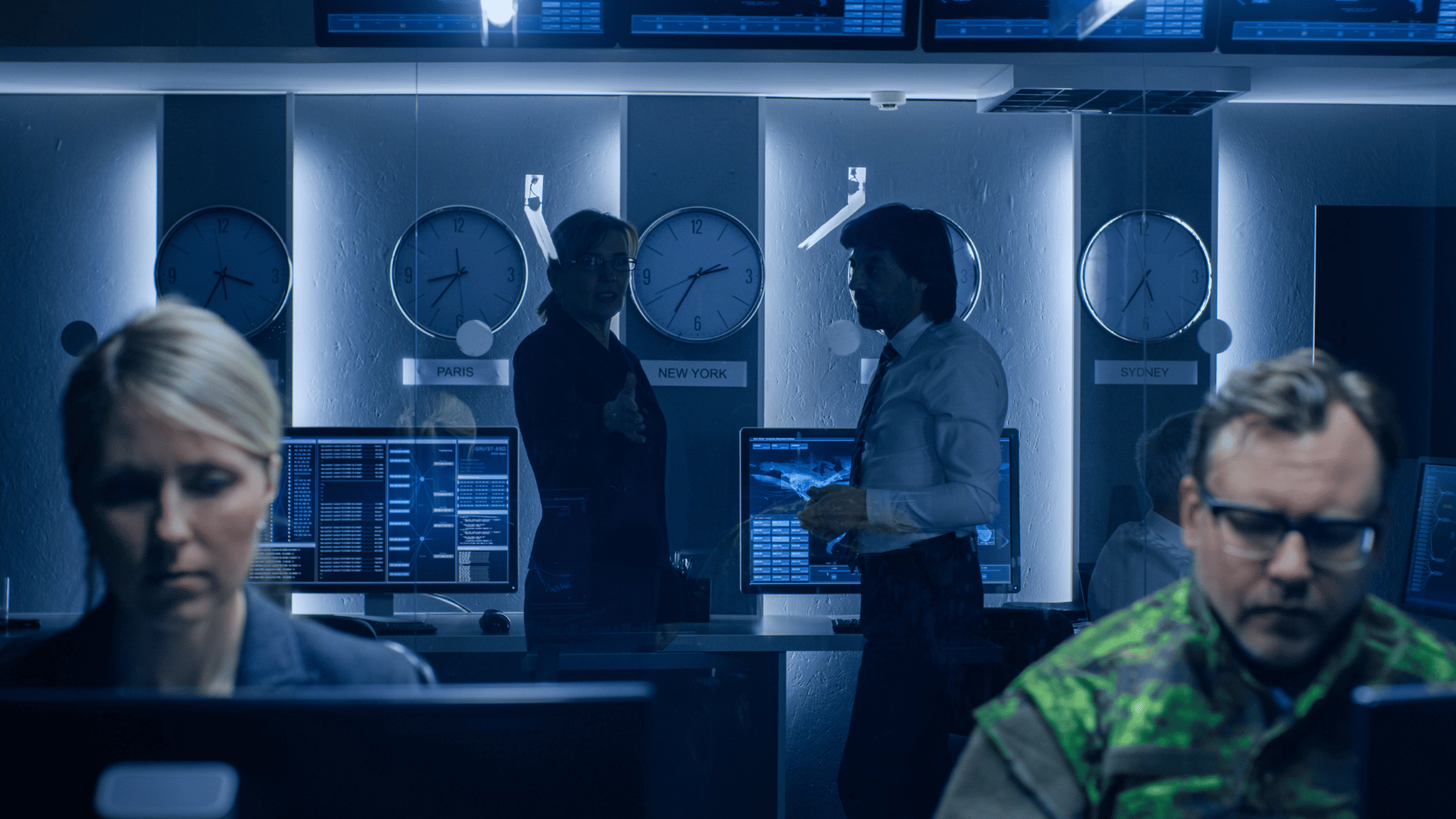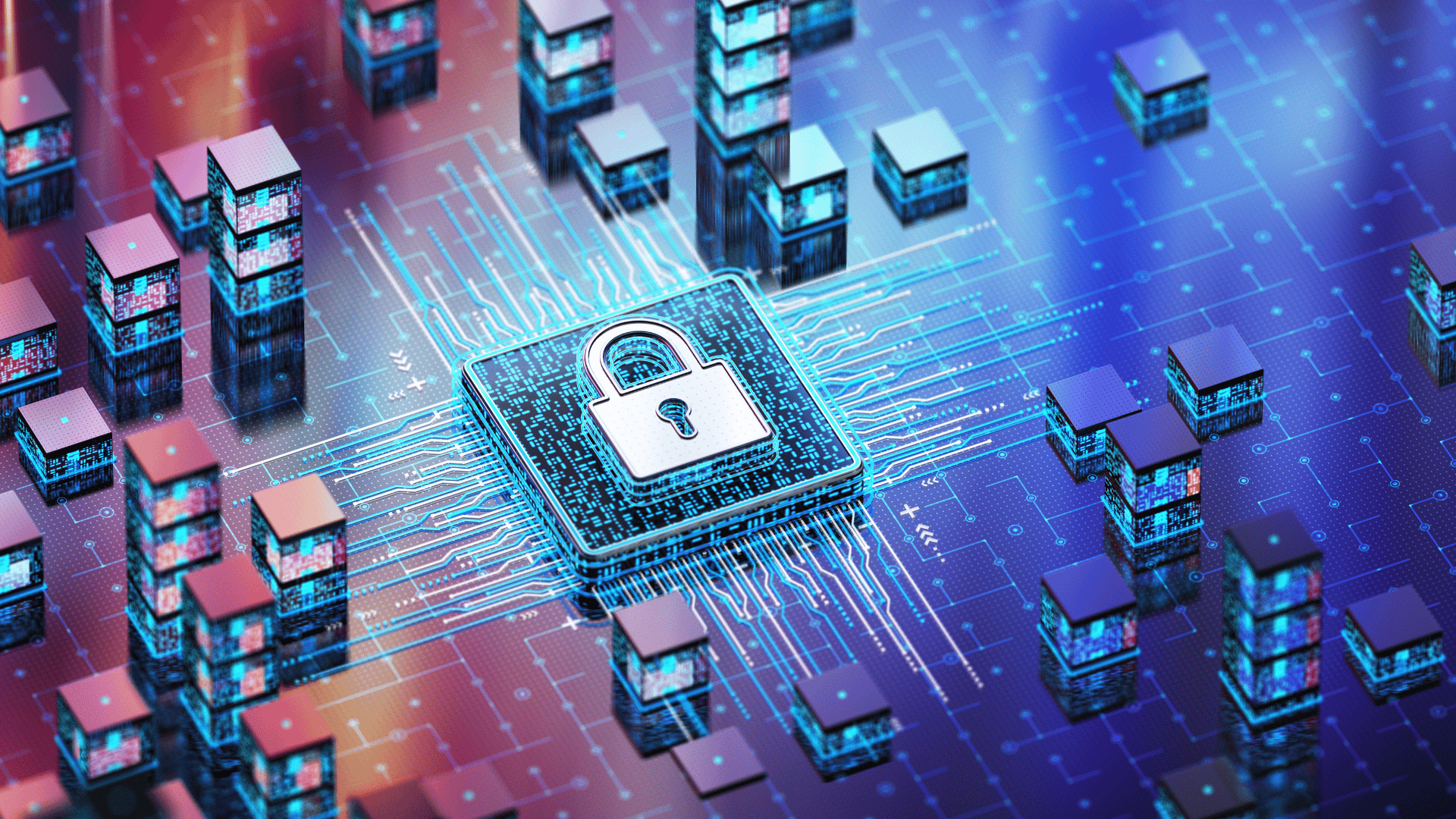Five months ago, working remotely was seen as a luxury; who wouldn’t want to free themselves from their boss’ breath down their neck, plus tackle some of those pesky homeowner tasks on their lunch break? Now, here most of us are, dragging ourselves to our office/break room/living room/playroom in a coffee-stained robe every morning because that is our only choice. While you may find yourself longing for adult interaction or a reason to put on pants every day, there are actually way more drawbacks to WFH than meets the eye. From securing your data to creating secure passwords, here are some ways to keep your information safe while working remotely.
The Cloud is King
Just like the excuse, “My dog ate my homework!” didn’t fly in primary school, explaining to your boss that “A virus erased my report!” probably won’t cut it in your place of employment. Now more than ever, employees are expected to take precautions in the event their data is compromised or their device is lost or stolen. One of the fast and easiest ways to do so is to connect with the Cloud. Besides added security and peace of mind, there are a bevy of other benefits to Cloud-based storage, including increased mobility, productivity, and collaboration across the workplace.
Password, Please
Of course, birthdays and “123456” are easy passwords to remember, and we know how difficult it is to recall login information for all those accounts you manage. But trust us, tightening up your private access codes can be the difference between continuing your career and updating your resume. Software like LastPass makes it a breeze to access your accounts by securely storing your passphrases in an air-tight virtual vault. All you have to do is create one strong, master password to sign in to LastPass and, voilà, a passwords manager with encrypted algorithms.
Communication is Key
Without face-to-face interaction, communication in the workplace has had to get creative. Swapping ideas, asking questions, and delegating tasks while working from home is done in entirely new ways, which, coincidently, expose businesses to new and potentially harmful situations. Creating a plan for safe communication and sharing it company-wide is the first step to establishing clear lines of relay. That plan may include office solutions like Microsoft Teams, Exchange, Zoom, GoToMeeting, Skype, and the various messengers, a business phone system, or information on the dangers of sending sensitive work emails to personal accounts.
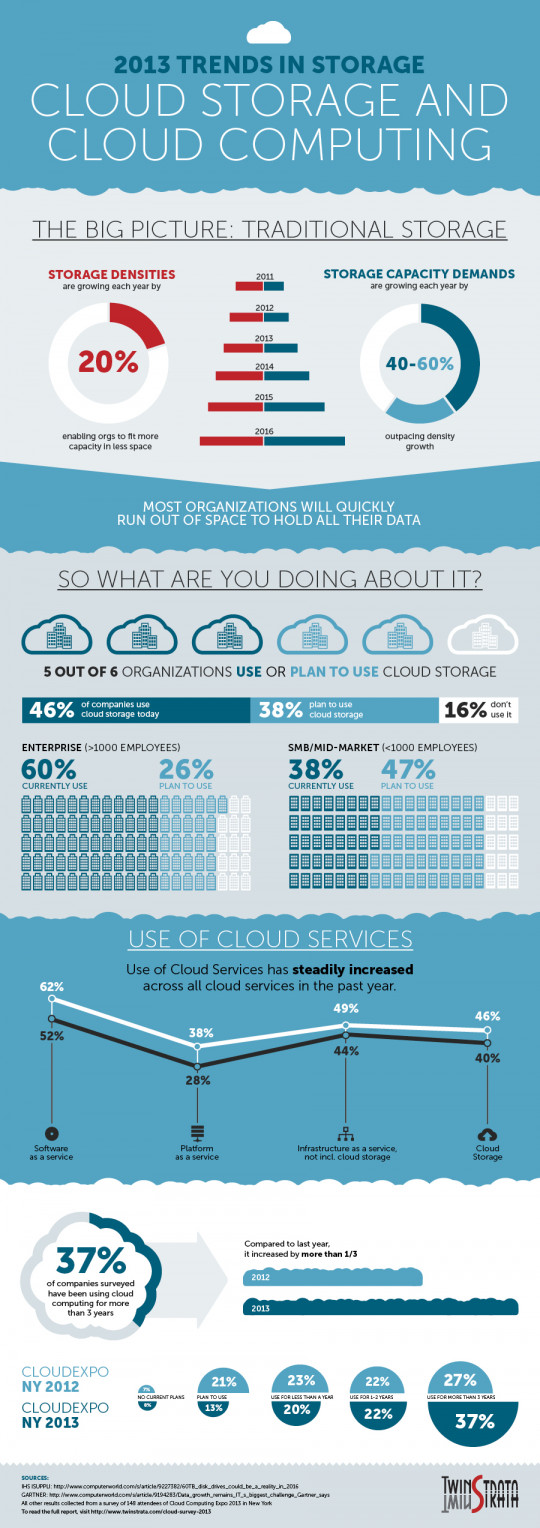
From Visually.
Leave IT to the Pros
DIY measures to staying secure while working remotely are certainly a step in the right direction, but what about cyber threats that are beyond your means or knowledge? By outsourcing your IT needs to professionals, you can rest assured that your systems are being monitored and managed 24/7, leaving you to focus solely on your business goals. What’s more, your business stands to benefit in many other ways, like saving money!
We're Here to Help You Work Remotely
It stands to reason that employees working remotely right now are wearing many hats, including IT specialists. It’s hard enough staying on top of the day to day operations, let alone trying to stay safe and savvy with the latest technology. The good news is you don’t have to. Take a moment and reach out to your local IT professional and ask about managed services. See what they offer and ask how they can help you with your business goals. We know you’ll be glad you did. If you have additional questions, please contact us and we’ll be happy to help.