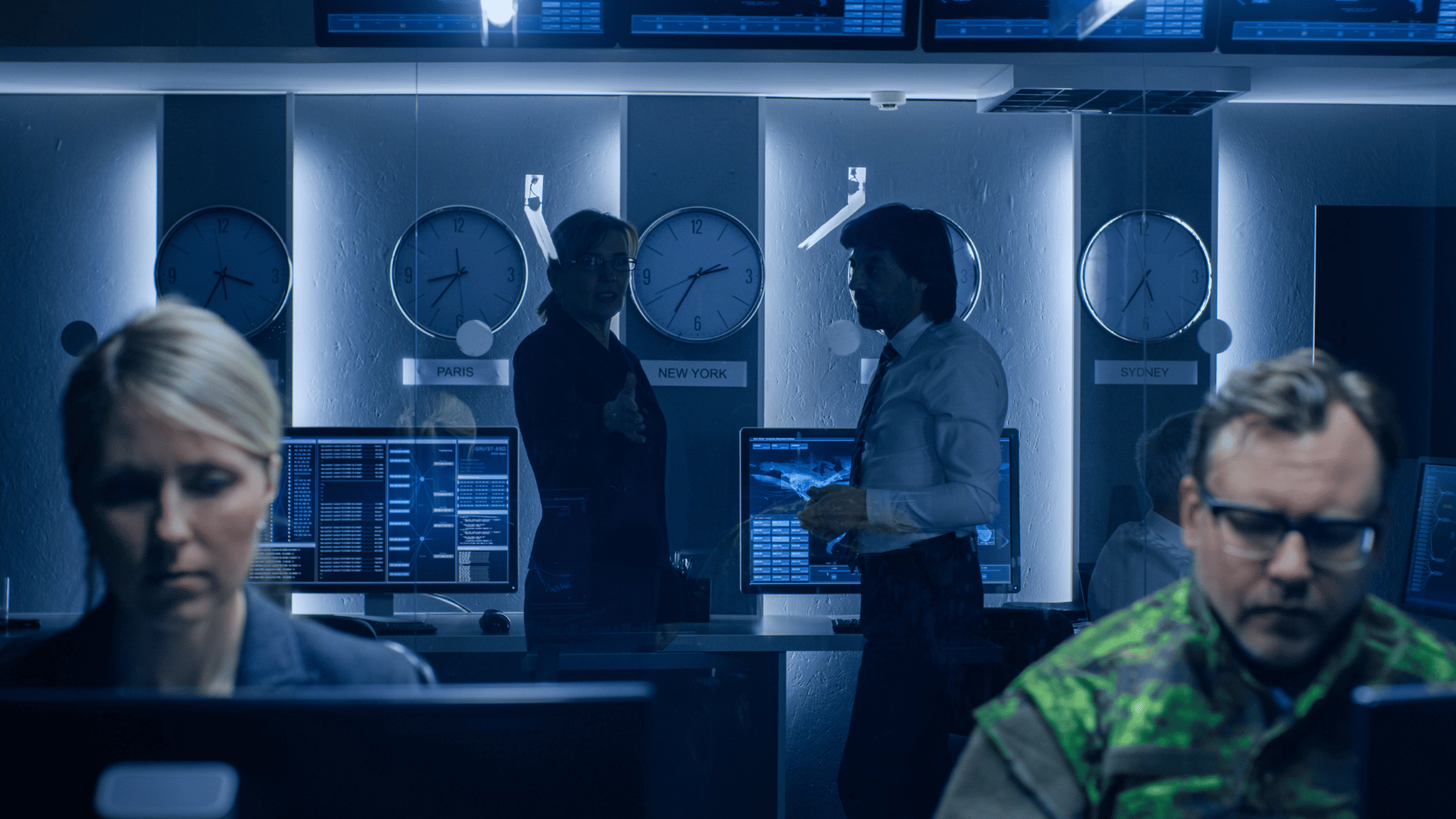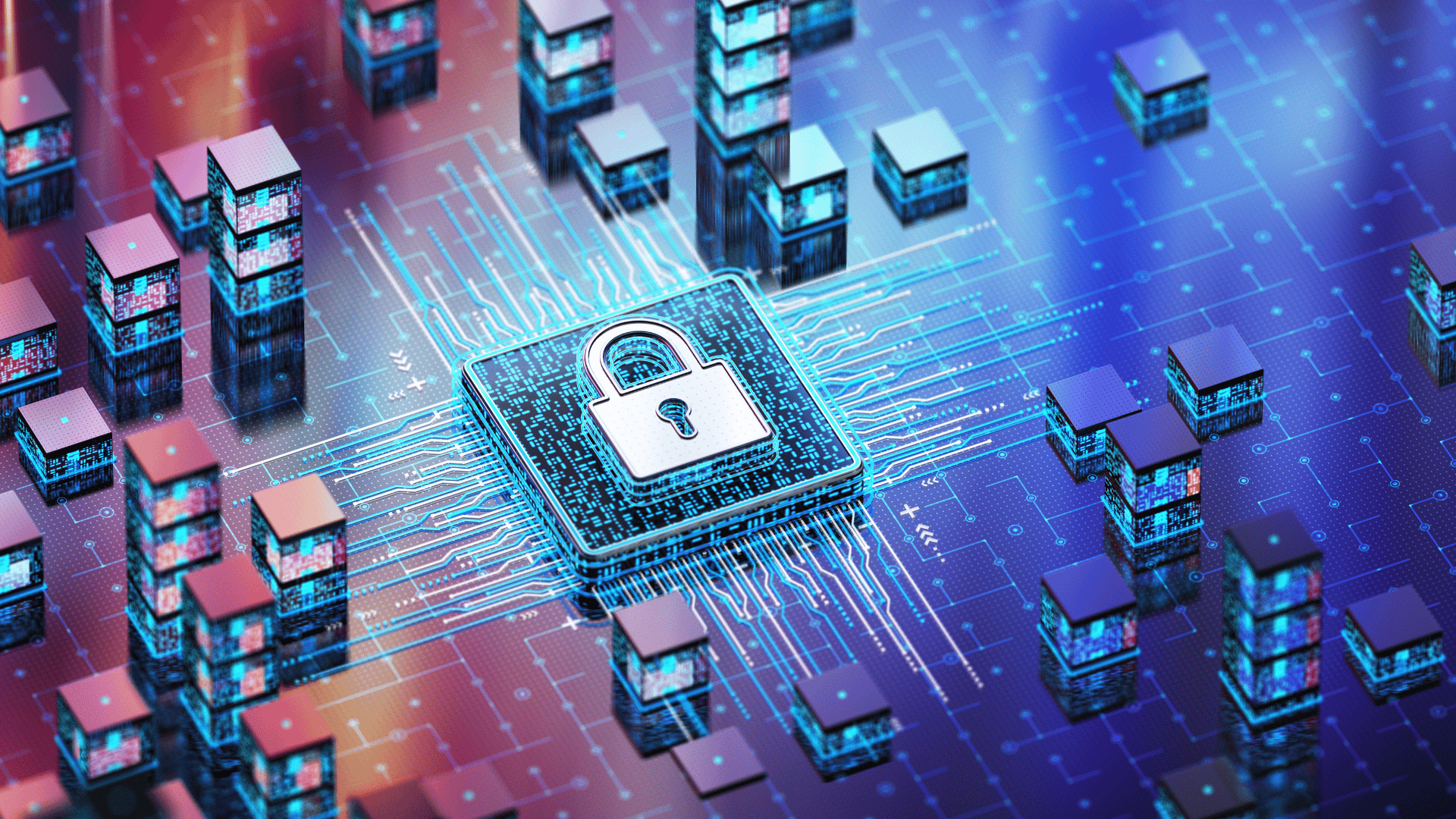Every year hundreds of thousands of households have piles of old or outdated technology that just continues to grow. Put an end to your pile and finally check that computer recycling task off your list with these helpful resources.
Getting Started: What Can I Recycle?
First things first, computer recycling can be dangerous if done improperly. Your old technology likely has a lot of personal information stored within. Phones have contacts and personal data, computers have files, pictures, financial data, and more. It’s critical that you factory reset your phones and remove any and all hard drives from computers BEFORE you take them to recycle.
Additionally, many older electronics contain dangerous parts or hazardous materials such as batteries, mercury, or other harmful things. If you don’t know the composition of your item, do your research first. You can run a quick Google search or utilize the resources below to see if your item is acceptable for recycling.
Local Recycling Resources
01. Recycling Household Items
Did you know that most Best Buy stores offer electronics recycling bins? Typically they are located somewhere near the entrance of the store if your location has them. They will take anything from old phones to electronics, batteries, and more. Some exclusions apply so check the link below in advance.
02. Quick Drop Off Boxes / Business Pickup
03. Drop Off (Only)
If you are looking for an alternative place to drop your electronics off check out the local Virtual PCs locations. They offer both free and paid recycling based on the items you are looking to get rid of. Check the link below for additional recycling information.
04. Events
We’re lucky to have a handful of local computer recycling events in our area each and every year. This year WTOL has a great list of upcoming events. Most of these events are free to the general public or residents of certain areas. Check the list below to see if one of the upcoming events is convenient for you!