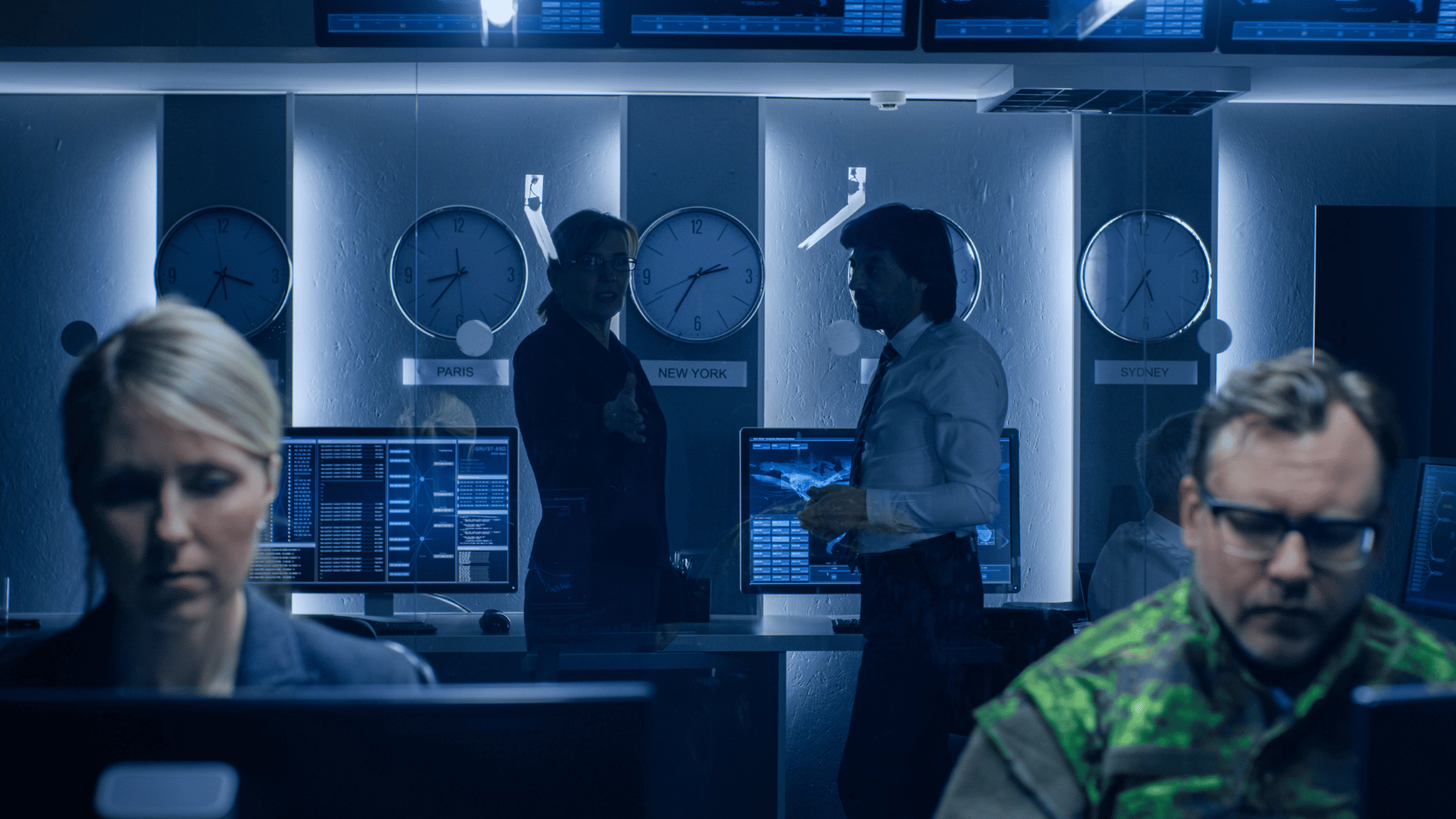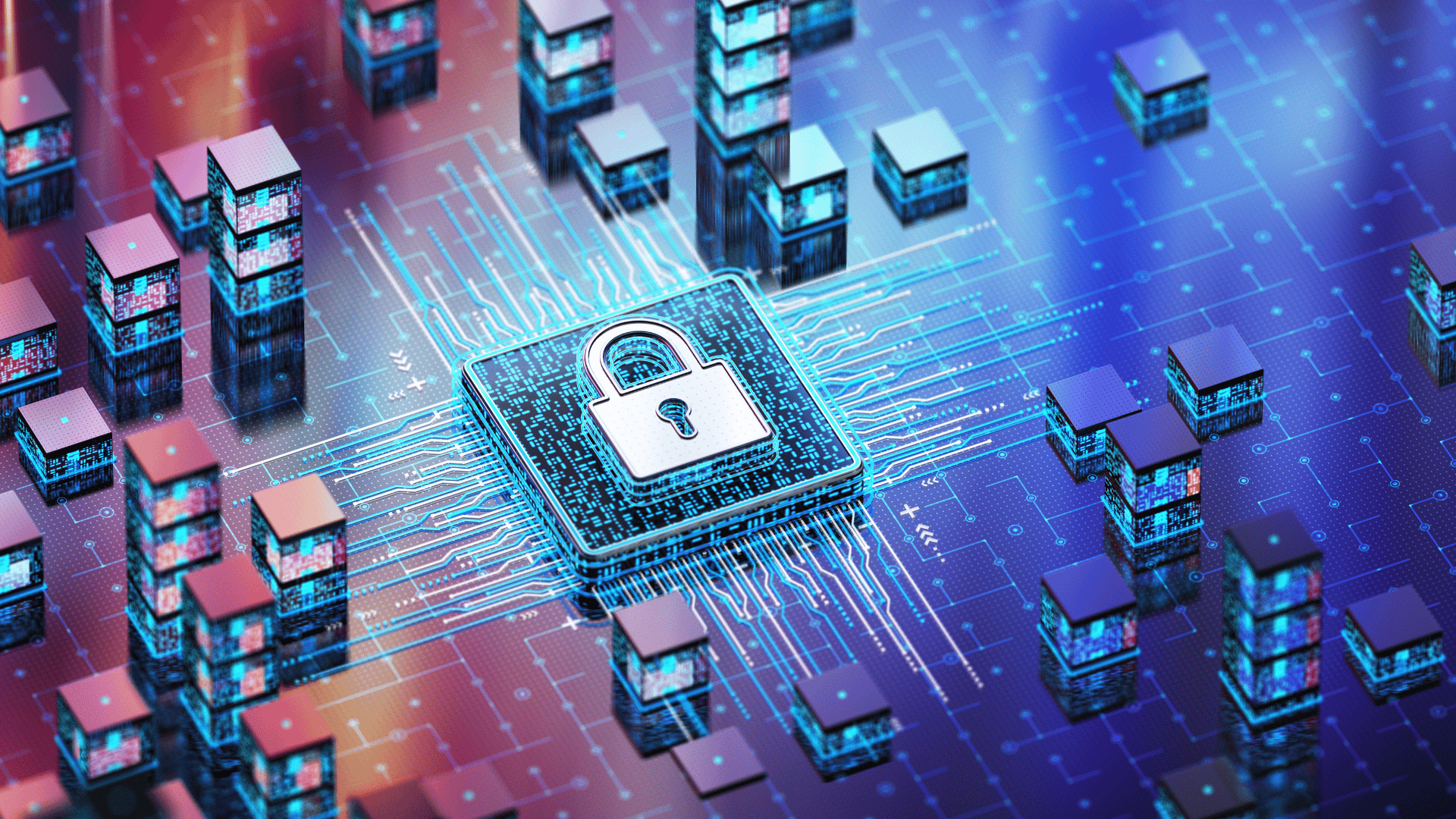By now you’ve likely heard that Windows 7 will be saying its final goodbyes at the beginning of next year. On January 14, 2020, Microsoft will end all support for the operating system. While this shouldn’t come as a big surprise, after all, mainstream support ended almost 4 years ago, it’s still catching many users off guard. To make the migration smoother, Microsoft offered a free upgrade to Windows 10 after its release. But many users were skeptical of the new OS and opted to pass on the update. This has left a large number of users on the outdated operating system wondering what they should do. If you’re one of them, here’s what you can do.
What Are My Options?
If you’re still using Windows 7 and are not sure what to do, don’t worry. You’re not alone. Luckily, there are several options available to you and some of them are even free.
01. Keep Using Windows 7
While we do not recommend this, you can technically still use the Windows 7 OS past its final support date. However, you should be aware that without regularly scheduled security updates, bug fixes, and all the other bells and whistles that come with Microsoft support, you could be in for a world of hurt. Your machine will be more susceptible to viruses and other issues that could severely impact productivity. Our advice? Don’t do it.
02. Upgrade to a New Machine
If you’ve been considering updating your computer to a newer model, there is no better time than the present. While we understand that not everyone can afford to do so, if you can, we strongly recommend it. Not only will the new machine come with an updated OS, but significantly better hardware as well. Computers have made leaps and bounds in processing power and overall speed since the heydays of Windows 7. This is a great way to increase productivity and put your mind at ease for at least a couple of years.
03. Pay to Upgrade to Windows 10
Unfortunately, Microsoft is no longer offering a free upgrade to Windows 10, however, you can still upgrade for a price. Buying Windows 10 Home from the Microsoft Store will run roughly $139 while the Pro and Pro for Workstations cost $199 and $309 respectively. Since we are a Microsoft partner, we also have additional less expensive options for upgrading your OS. Simply contact us if you’re interested and we’d be happy to help.
04. Install Windows 10
If you can’t afford a new machine and you’re hoping to get by for just a while longer there is another option. Microsoft will allow you to install Windows 10 and select “I don’t have a product key”. If you can tolerate a watermark on your desktop and the inability to completely customize your machine this is a viable option. While this does work, we only recommend doing so to fill the gap until a more permanent solution can be implemented.
05. Use a Windows 7 or 8.1 License
If you do happen to have a valid license key for Windows 7 or 8.1 there’s another option. As of September 10, 2019, you can still visit Microsoft’s Download Windows 10 website and follow the steps to update your OS through there. The website provides details on how to upgrade your machine or create installation media to upgrade a different PC.
06. Consult a Professional
While we’ve done our best to provide as many available upgrade options as possible, not all options will work in every situation. If you don’t have a complete understanding of your IT environment and the options provided, please, consult a professional for assistance. Proceeding with an upgrade without complete confidence is a surefire way to end up with problems that impact your productivity or worse. Instead, feel free to reach out to us and we can guide you through your available upgrade options.