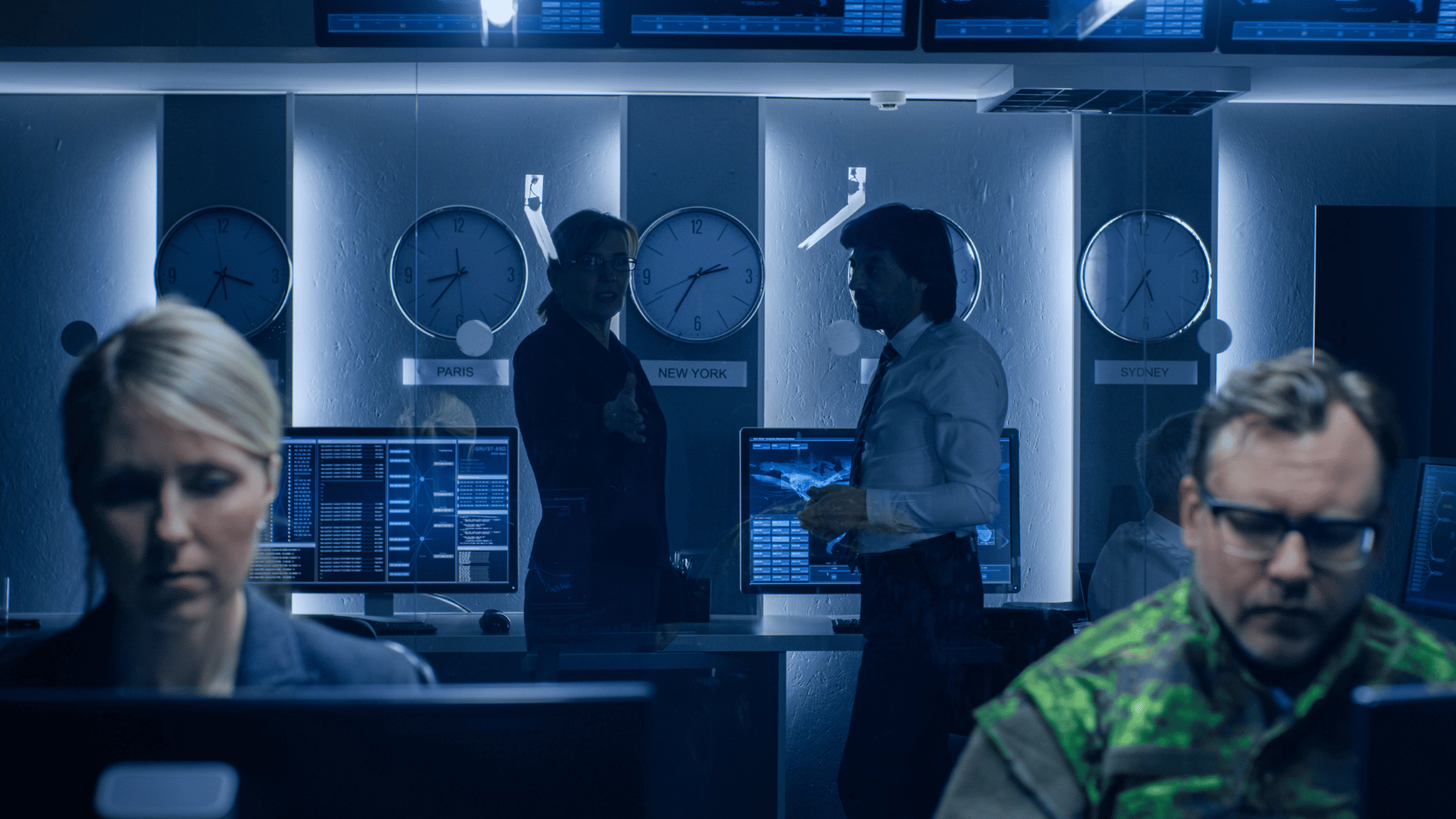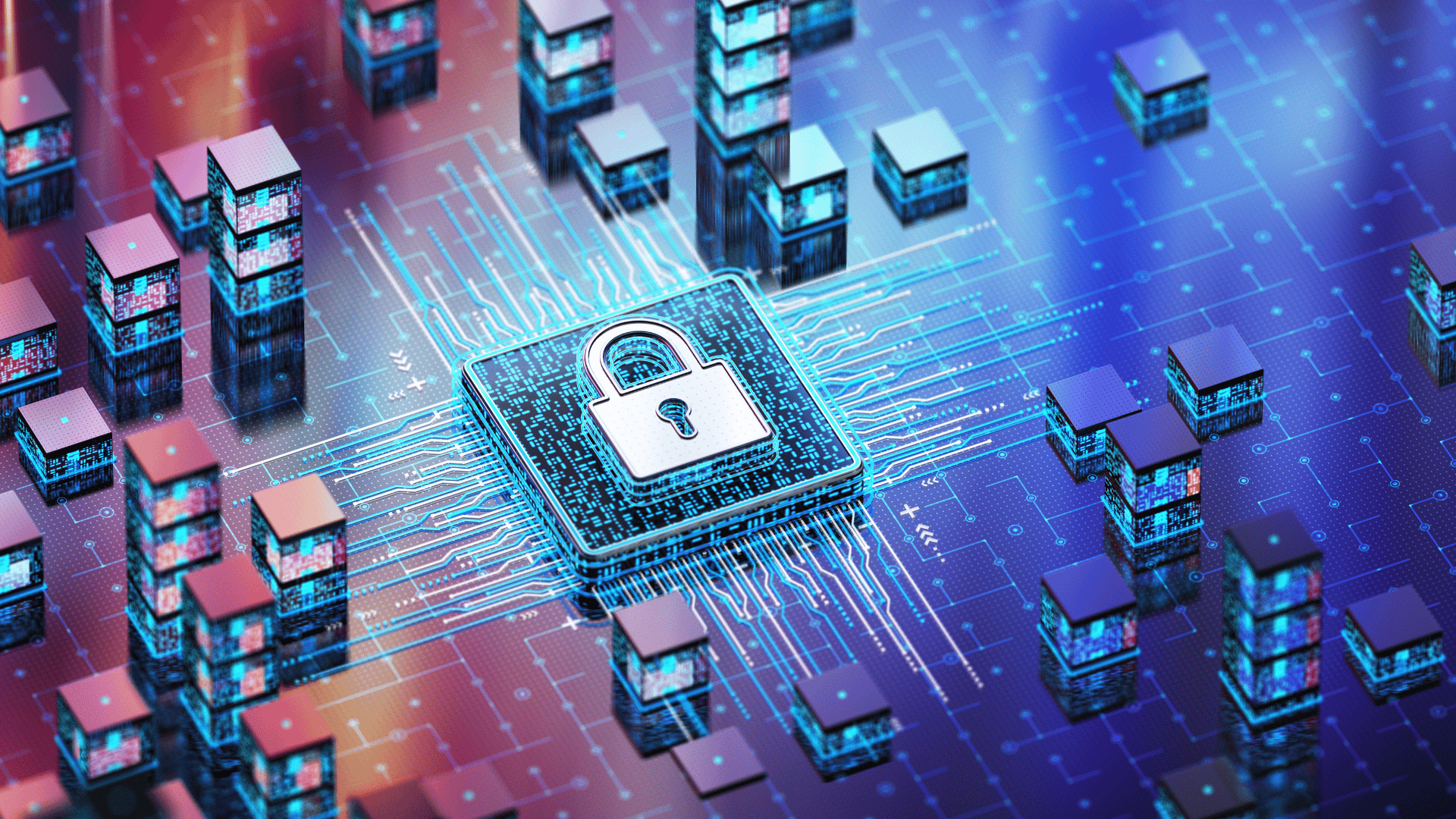640 million. That is roughly the current number of websites on the internet, and it keeps climbing. This means the chance of you stumbling across a website with malicious content is also on the rise. The internet has forever changed the way we live our day-to-day lives. It allows us to read the news, binge-watch Netflix, buy and sell items, bank online, and many other everyday tasks. But the ease of access has created additional opportunities for those looking to do harm. Creating a clone of a website does not take long, and worse, it doesn’t require a skilled developer. With new threats around every corner, it’s more important than ever to practice safe internet browsing.
What Are the Risks?
Visiting a malicious website clone can often lead to;
Viruses, spyware, and other malware – These are pieces of software designed to disrupt your computer’s operations and corrupt your personal data.
Phishing Attacks – These attacks are designed to obtain your personal and financial data which could lead to your identity being stolen.
If you have ever been a victim of one of these attacks, then you know it can be costly and expensive. Not only could it disrupt your computer’s operations but it could disrupt the entire office, or worse, your life. Causing significant damages and downtime.
How Can I Protect Myself?
- Check for the green bar (padlock) or “Secure” designation to the left of the web address.
- Implement multiple layers of security.
- Antivirus
- Firewall
- Hardware Firewall
- Ad Blocker
- Keep Windows and your antivirus up to date. Turn on Automatic updates.
- Be wary of clicking on ads, pop up windows, and instant messages.
- Utilize strong passwords for you web logins (Upper case characters, numbers, symbols).
- Avoid saving your passwords in the web browser. Use a service like LastPass.
- Bookmark your favorite sites. Mistyping a link could lead to a malicious website.
- Avoid questionable posts and links on social media.
- Be careful when installing add-ons and extensions.
- Use common sense and due diligence. If it looks too good (or bad) to be true, it probably is.